Managing your money these days is a big deal if you are not using any tools. But if you are using GTalk, then you don't have to worry because, Budget Bot is there to manage your Finances.
To use Budget Bot, you have to add it in your
IMified widgets. You can learn that from my post on
Enhancing your Gtalk.
Here is the conversation with BUDGET BOT.
help
How to use BudgetBot:
To record a transaction, type the amount spent or deposited followed by the transaction type, then any details of the transaction. For example:
58.43 h
60 b monthly cable bill
500 d payday!
The BudgetBot currently recognizes the following transactions:
b => bills
h => household
e => entertainment
t => transport (e.g. car petrol, public transport fares)
o => dining out / take away / etc.
d => deposit
m => miscellany
If no expense type is included, the expense will be recorded as a miscellany expense.
To get your current balance, type 'balance' or 'bal'
For a report of your spending, type 'report' or 'rep'
For a listing of all your transactions, type 'list'
You can limit a report or list to one month by typing the first 3 letters of the month after 'report'
For example, 'rep Aug'
A few Screenshots to get you familiarized.
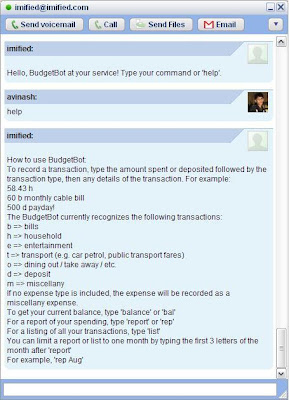
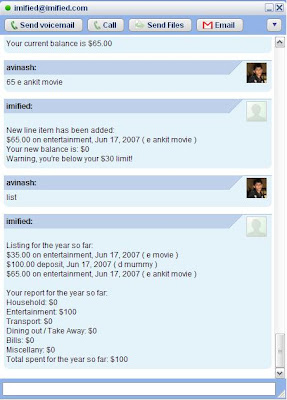
I am sure you are going to implement it right now and for further queries, just drop down a comment.
( P S :
BUDGET BOT is developed @ LifeHacker )
( You can subscribe to this BLOG FEED and never miss any updates. )
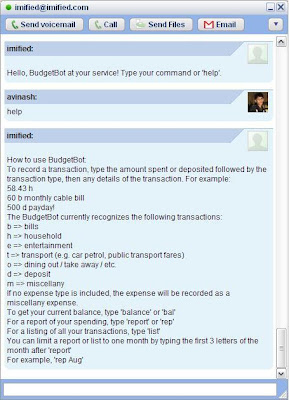
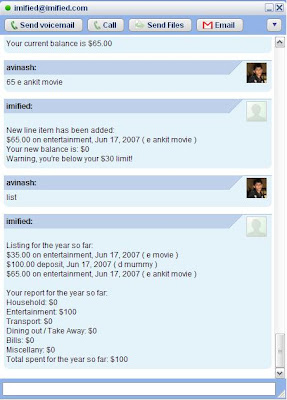
No comments:
Post a Comment